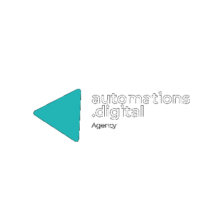Manychat Overview
Introduction to Manychat
Manychat is a free tool that helps folks create, manage, and automate chatbots on Facebook and Instagram. It’s like a magic wand for Influencers and eCommerce sellers who want to chat automatically with their fans and customers. Signing up is a breeze; just link your Facebook and start crafting chats that truly resonate with your audience. Need more? Check out our beginner’s guide on ManyChat.
Table of Contents
- Manychat Overview
- Manychat Growth Tools
- Manychat Automation Tools
- Manychat Sequences
- Manychat Broadcasting
- Audience Management with Manychat
- Analytics and Performance Tracking
- Integration with Zapier
Key Features of Manychat
Let’s check out what makes Manychat tick and why it’s a game-changer for chatting with ease. Here’s a sneak peek:
| Feature | What It Does |
|---|---|
| Growth Tools | Gather new fans with tools like landing pages and Facebook comments. Dive deeper with our growth tools guide. |
| Automation Tools | Respond automatically to your people; keep the chat alive and kickin’. |
| Templates | Quick-start with ready-made templates for different biz types. |
| Drag-and-Drop Visual Flow Builder | Craft your chatbot talks like a breeze—just drag, drop, and you’re done. |
| Live Chat Features | Jump into real-time chats when it counts the most. |
| A/B Testing | Mix and match messages to find out what’s the real deal. |
| Sequences | Set up automatic messaging flows to keep your leads warm and happy. More in our sequences article. |
| Broadcasting Options | Send messages to specific audience groups for that personal touch. |
| Audience Management | Keep your contacts organized for smoother chat-targeting. |
| Customer Segmentation | Slice and dice your audience into groups for killer content delivery. |
Using these handy features, influencers and online sellers can up their messaging game and boost customer interactions through Manychat’s powerhouse platform. For more good stuff on making the most of Manychat sequences, peek at our best practices article.
Disclosure: Our blog posts may include affiliate links; if you buy something through a link, we will earn a commission at no extra cost to you.
Manychat Growth Tools
Manychat’s got just what influencers and e-commerce businesses need to keep the ball rolling on reaching larger audiences and chatting up their existing subscribers. With a focus on grabbing interest and sparking engaging conversations, these tools are clutch for keeping the momentum going.
Capturing New Customers
Manychat rolls with the times by letting folks automate stuff on spots like Facebook Messenger, WhatsApp, and SMS. This opens doors to scoring new connections and carving out communities (Travelpayouts). By playing it smart, businesses can fast-track how they attract peeps and make the most out of reaching new folks.
Check out how Manychat helps grab hold of new customers:
| Growth Tool | Description |
|---|---|
| Chatbots | Streamline chats to size up potential leads and collect tidbits. |
| Links | Make spots ready to turn visitors into subscribers. |
| Messenger Ads | Tap into Facebook ads that spark direct Messenger chats. |
| QR Codes | Cook up scannable codes that send users straight to chat. |
These nifty tools let businesses snag customer info right from the get-go and start building real connections.
Subscriber Engagement
Once folks are on board, keeping their attention busy is where the magic happens for keeping them interested and driving those impulse buys. Manychat’s nifty automation features help brands shoot off custom messages, re-spark sequences, and give nudges, pumping up interaction levels and making customers happy campers.
Similar to email follow-ups but on Messenger – Manychat sequences keep the chat rolling (ManyChat). These automated messages, rolling out within 24 hours, keep things fresh and can give those conversion numbers a nice boost (Manychat).
Here’s why using Manychat for engaging subscribers rocks:
| Engagement Feature | Benefit |
|---|---|
| Automated Messaging | Cuts down time and keeps the chatter steady. |
| Personalized Content | Gets messages just right based on what users like. |
| Segmented Audience | Zeroes in on specific audience chunks for tailored messages. |
| Follow-up Reminders | Keeps leads in the loop about promos or deals. |
These strategies do wonders for cementing relationships with customers, turning them into loyal fans and paving the way to bringing them back regularly. If you’re keen on shoring up your marketing game, check out our manychat best practices guide—it’s packed with gems.
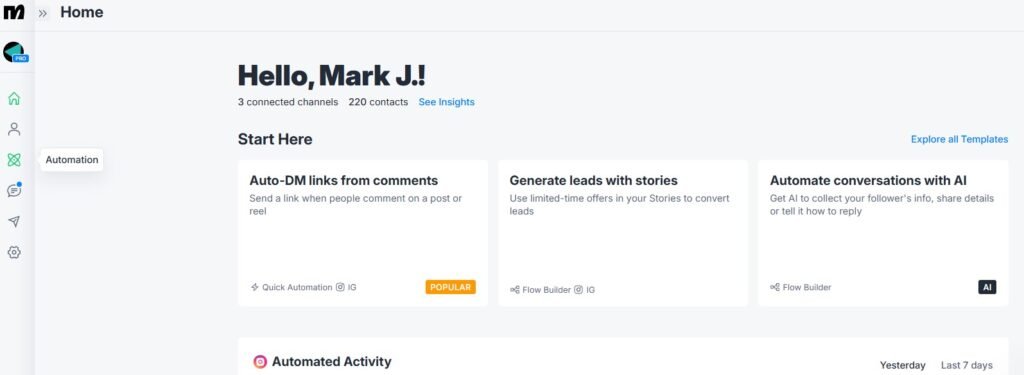
Manychat Automation Tools
Tapping into automation magic can really jazz up how users interact and build solid relationships with customers. ManyChat’s got the goods, offering automation tools that make communication a cinch while jazzing up user interaction. Below’s a look at managing interactions and using ready-made templates smartly.
Managing Interactions
ManyChat rolls out automation gadgets crafted to keep customer chats running smooth as silk. These beauties engage subscribers like a charm. Automation is the secret sauce for ecommerce folks and influencers, stirring up leads, zipping out timely replies, and keeping chats personal.
Why you’ll love ManyChat’s automation:
- Saving Time: Instant replies to common questions mean marketers and support folks can breathe easier.
- Personal Touch: Custom messages tweaked to user moods boost engagement and tighten bonds.
- In-the-Moment Action: Real-time chat lets users peek in on convos and step in personally when the moment’s right.
With ManyChat’s tools, clumsy interaction management is swapped for polished, easy-going operations, letting business minds focus on bigger plans without neglecting the audience feels. Dive into manychat messenger marketing to seriously amp up the way you nurture leads.
Pre-built Templates Usage
ManyChat tosses an inviting library of plug-and-play templates at you, handy for crafting catchy message sequences in a snap. Especially handy if you’re not the most tech-savvy — worry not!
Expect templates ready for:
- Smooth onboarding for newcomers
- Pushing product promos
- Handling customer support
- Scooping up user feedback
Using these templates will seriously cut down your stress and allow you to hone in on writing the content specific to your audience, all while staying true to strategies proven to work. The drag-and-drop ease of the visual flow builder makes tweaking things dead simple, tweaking the effectiveness of ManyChat messages.
| Template Type | Purpose |
|---|---|
| Onboarding | Getting new folks settled and comfy |
| Promotions | Spreading the word on hot deals |
| Customer Support | Swiftly handling user questions |
| Feedback Grab | Learning what users think and care about |
Working ManyChat’s pre-made templates into your routine can rocket your marketing plan, using manychat best practices ensures interactions are tip-top and engagement stays strong. Rookies on the platform should check out the manychat tutorial for beginners for a full game plan on getting things rolling.
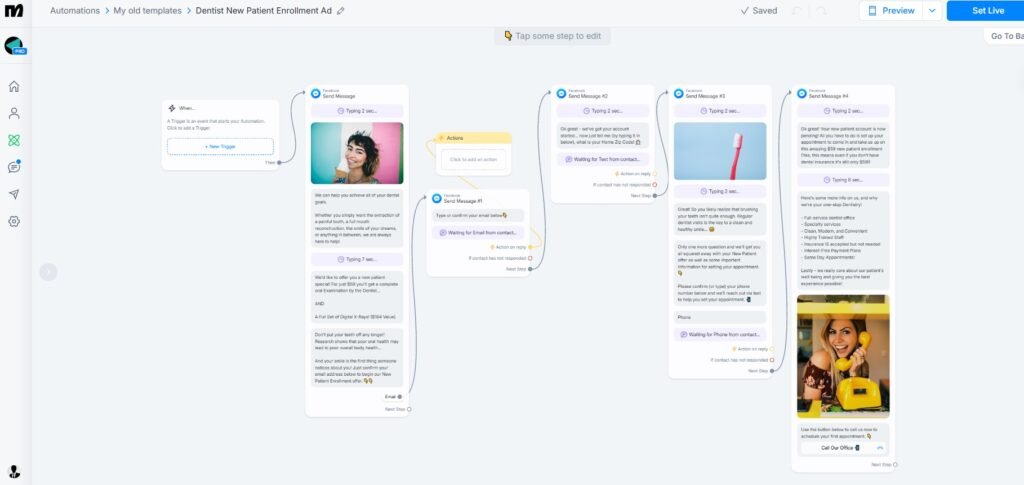
Manychat Sequences
Understanding Sequences
ManyChat gives users the chance to make Messenger sequences, kinda like email autoresponders but in Facebook Messenger’s home turf. It’s a nifty marketing tool, letting users chat straight with their crowd and steer them down a planned path of communication (ManyChat).
Typically, a snappy Messenger sequence includes a bunch of automated messages sent out to people over time. It can pack a mix of greetings, reminders, sales pitches, and even surveys. The aim’s to make friends and nudge folks towards doing stuff like buying something or signing up for a cool offer.
It’s good practice to get on the sequential messaging train within 24 hours of first contact. This move isn’t just nice manners—it boosts trust and conversion chances. Both Facebook and Instagram play by the 24-hour rule to cut down on spammy, unwanted pitches (ManyChat).
Benefits of Sequences
Rolling out ManyChat sequences comes with perks for influencers and e-commerce biz owners alike. Here’s what you get:
| Benefit | Description |
|---|---|
| Increased Engagement | Keeping the chat going means subscribers stick around, jacking up engagement numbers. |
| Higher Conversion Rates | Chatting gets personal, turning audiences into buyers more often. |
| Targeted Communication | Messages align with user’s actions, likes, and quirks. |
| Data-Driven Insights | Break down user feedback to spot the fans and tweak campaigns (Manychat). |
| Compliance with Regulations | Allowing people to bail out via an Unsubscribe button keeps you square with anti-spam rules. |
Using ManyChat sequences lets marketers serve up a seamless experience for their crowd. This structured vibe helps hit campaign targets while rustling up insights for future marketing moves. Entrepreneurs aiming to boost chit-chats with customers and amp up sales stand to gain a lot by diving into ManyChat best practices and trying out ManyChat tutorial for beginners.
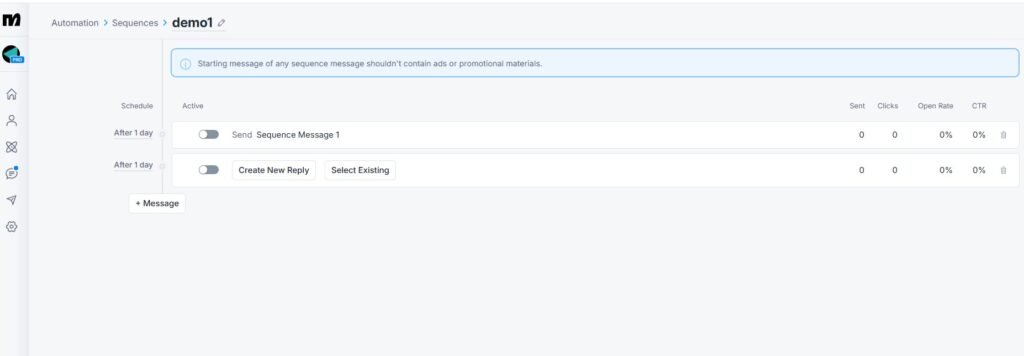
Manychat Broadcasting
Getting your message across to the right folks is a big deal for influencers and ecommerce business owners. ManyChat’s got your back with handy tools to shout out to the crowd you want to reach. Here’s a peek into how you can hit the mark with your messaging and some tricks to get more eyes and clicks.
Targeted Audience Messaging
ManyChat lets you zero in on specific groups so your message hits home. Sending the right info to the right people means they’re more likely to give a thumbs up or even make a purchase. Pick your group, shoot the message, and watch as engagement goes up a notch.
| Message Type | Purpose | Best Use Case |
|---|---|---|
| Promotional Messages | Announcing sales or new products | Perfect for those big sale days |
| Educational Messages | Giving useful info | Ideal for sharing tips or how-tos |
| Reminder Messages | Heads-up on upcoming stuff | Handy for webinars or new product drops |
These messages do more than just keep folks in the loop. They pull them in and make them act. According to ManyChat, you can ping out automated messages several times a day, making sure you catch people right when they’re ready to bite.
Segmenting Strategies
Breaking your audience into smaller chunks makes your messages hit harder. ManyChat lets you sort your subscribers by stuff like what they bought, how chatty they are, or what they’re into. It’s like building a fancy personalized cheat sheet for your marketing spiels.
Check out these segmentation tricks:
| Segment Type | Criteria | Example Message |
|---|---|---|
| New Subscribers | Just joined the family | Sweet deals to get them shopping |
| Engaged Users | Chatting it up regularly | Special deals or event invites |
| Inactive Subscribers | Haven’t heard from them in a bit | Give them a nudge with an enticing offer |
ManyChat also has tools for testing different messages against each other—A/B testing, they call it. It’s like figuring out what works best with your crew by trying out different vibes until you click, as seen in TravelPayouts.
Pulling these strategies into your broadcasting plan does more than just boost numbers. It strengthens your ties with the people who matter. Get the scoop on ManyChat growth tools and see how they can power up your results.
Audience Management with Manychat
Handling your crowd like a pro is key for any influencer or e-commerce whiz using Manychat. The big players here? Sorting your crowd into meaningful groups and chatting with them in a way that feels personal.
Customer Segmentation
Manychat has some neat tricks for chopping up your audience into groups that make sense. You can tag folks and use custom fields to keep track of who’s who. This makes it a breeze to send them messages that hit home, leading to more folks hitting that buy button.
| What to Sort By | What’s It Mean? |
|---|---|
| Demographics | Think age, who someone hangs out with, and where they’re from. |
| Behavior | What they’ve bought and how much they chat back. |
| Interests | What gets their wheels turning, like fave products or services. |
| Engagement | How they’ve been rappin’ with your chatbot. |
Keeping subscribers sorted like this means your messages don’t just hit their inbox; they hit home. Want to learn more about pulling in and keeping your audience with Manychat? Check out our piece on manychat growth tools.
Personalized Content Delivery
Once you’ve sorted out who’s who, Manychat kicks into gear with personal content delivery to get folks really talking. Custom messages don’t just blend in; they sing to subscribers, making them feel tighter with your brand.
With options like A/B testing, Manychat lets you play around with different message styles, button texts, and even full conversation flows using its Randomizer tool. That way, you can see what hits it out of the park for different groups. You can even have these personalized messages set to go out over time, warming leads up to eventually take the plunge.
| How to Send It | What’s the Deal? |
|---|---|
| A/B Testing | Tweak your messages for top-notch engagement. |
| Sequences | Set it and forget it—messages that go out on autopilot to woo your audience. |
| Broadcasting | Shoot out mass messages zoomed in on specific groups. |
Using these tactics gets people more engaged and gets you better results all around. Check out more about spicing up your messaging game in our manychat messenger marketing write-up.
By keeping your folks sorted and chatting to them personally, influencers and store bosses can squeeze all the goodies out of Manychat to pump up interaction and conversion rates.
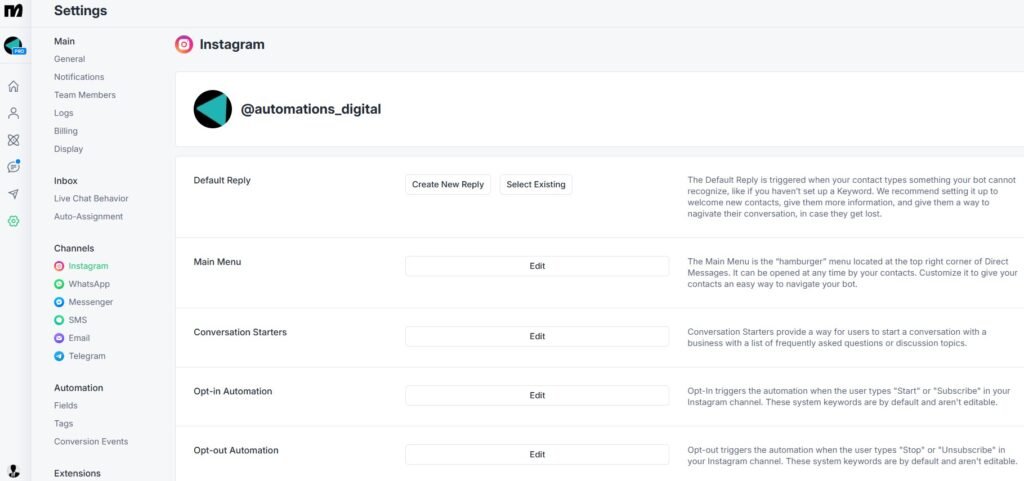
Analytics and Performance Tracking
When it comes to using ManyChat for a business edge, keeping an eye on analytics is like peeking inside the secret sauce. For influencers and those selling online, these tracking tools are a godsend for tweaking strategies and bonding better with customers.
Key Metrics You Can’t Ignore
ManyChat hands you a magnifying glass to scrutinize important figures and see how your chatbot’s doing. We’re talking about numbers like how often people see your stuff, sign-ups, open rates (i.e., who’s actually reading your messages), how many folks are clicking your links, and those sweet conversion rates that show who’s taking action (TravelPayouts). They tell the story of your ManyChat game and spotlight areas begging for improvement.
| Metric | What’s It Mean? |
|---|---|
| Impressions | Times your message gets shown off |
| Opt-ins | Count of folks joining your bot party |
| Open Rates | Who’s bothering to open your messages |
| Click-Through Rates | Who’s tapping on your links |
| Conversion Rates | Who’s doing what you want, like buying stuff |
Knowing these KPIs ain’t just for show; it lets influencers and online shops pivot and tweak their messages for max impact. ManyChat users can even play around with A/B testing using the Randomizer tool, seeing what works best and finetuning as needed (TravelPayouts).
Decisions Backed by Data
Digging into these numbers lets you make smart moves. Influencers and online sellers get to see what’s working, ditch what’s not, and elevate customer journeys. Say a particular message is falling on deaf ears? Tweak the content or maybe shift the timing to reel them back in.
ManyChat’s FlowBuilder doesn’t leave you hanging. It churns out detailed stats on every campaign, whether it’s SMS, email, or Messenger – and tracks it live. By zoning in on key stats like how you’re pulling people in, keeping them around, getting them to convert, and the dollar impact, you can craft a marketing strategy that actually works (Manychat).
Need more tricks up your sleeve for boosting your messaging with ManyChat? Peek at our pieces on manychat growth tools and manychat best practices. Newbie alert? Start with manychat tutorial for beginners to get you rolling.
Integration with Zapier
Hooking up ManyChat with Zapier really opens a world of possibilities when it comes to automating and smoothing out your operations. This combo lets folks jazz up their marketing game and up their chat with customers across various platforms.
Automation Tasks
Zapier joins forces with ManyChat to help you streamline tasks and cut through the clutter. Here are a few things you can set on autopilot:
| What It Does | Details |
|---|---|
| Add Subscribers to Forms | New ManyChat folks get auto-added to Kit forms, keeping your customer tracking seamless (Zapier). |
| Tag New Users | Keep things organized by tagging newbies for easy follow-ups and breaking down your audience. |
| Dynamic Messaging | Zapier triggers let you shoot out personalized messages through ManyChat, hitting the right notes with your audience. |
This setup makes life easier by handling stuff like sending current ManyChat subscribers into targeted sequences, making it a breeze to run marketing campaigns and keep on top of customer interactions. For a deep dive on boosting your game with ManyChat, check out our manychat growth tools.
Creating Workflows
Setting up workflows with Zapier is a cinch and pretty much anyone can get the hang of it. Considering a whopping 87% of Forbes Cloud 100 companies rolled with Zapier in 2023, it sure shows how reliable and useful the platform is (Zapier). You can whip up “Zaps” to automate ManyChat processes with ease and speed.
In a swift under six minutes, you can start automating by:
- Locating users by their ID or name in ManyChat.
- Kicking off automatic responses based on what customers do.
- Sorting your audience for messaging that really connects and engages.
By automating, you get the hang of key metrics like opt-ins, open rates, click-through rates, and conversion rates. You’ll be armed with the knowledge to master your marketing moves and fine-tune strategies (TravelPayouts). For more details on using ManyChat like a pro, peek at our manychat tutorial for beginners.
Pairing ManyChat with Zapier isn’t just about better customer relations – it also kicks your marketing into high gear, making it a valuable ally for influencers and those in the ecommerce scene.