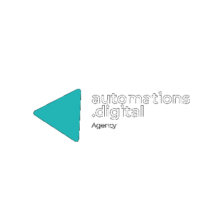Table of Contents
- Introduction to Email Marketing Automation
- Successful Strategies for Email Marketing Automation
- Email Marketing Automation Platforms Comparison
- Key Features of Email Marketing Platforms
- Maximizing ROI with Email Marketing Automation
- Understanding Email Marketing Automation Pricing
- Case Studies in Email Marketing Automation
- Choosing the Right Email Marketing Platform
Introduction to Email Marketing Automation
Email marketing automation is basically using tech magic to make sending and organizing your business emails a breeze. It lets companies chat with their audience like they’re besties—without spending all day on it. In the fast-paced game of ecommerce, this trick is a must-have for tuning up your customer chats.
Perks of Automation in Ecommerce
When it comes to ecommerce, knowing email marketing automation platforms can be a real game-changer. Let’s break down why this stuff rocks:
- Boost in Lead Numbers
Companies using automation software grip twice the number of leads than those who stick to the old-school methods. It’s like having a superpower for catching new customers (EmailTooltester). - Better Customer Connection
With automation, emails get personal. Tailor-made messages hit people’s inboxes based on their likes and actions. This helps in building a strong bond with your peeps. - Save Time and Hassle
Automation sorts out the email chaos and pushes targeted content without breaking a sweat. It’s a massive time-saver and cuts down the busywork for marketing teams, letting them tackle the big strategic stuff. - Grow Without the Headache
As your ecommerce shop grows, you don’t want your email game to fall behind. Automated platforms let your campaigns get bigger without losing their touch (Spiceworks). - Cash Back with a Bonus
Expect a sweet return, about $5.44 for each dollar you toss into automation in the first three years. Most folks earn back their initial cash in less than half a year, so it’s a solid moneymaker (The CMO). - Smart Email Drip Campaigns
Automation plays nice with email drip campaigns, sending out pre-planned messages that guide leads through the sales funnel like a well-oiled machine. For more deets, check out our piece on email drip campaigns.
Ecommerce businesses keen on staying competitive really need to jump on the automation train. Exploring email marketing automation software is a great place to start. The right setup offers handy features like email automation workflows that boost customer interactions and tidy up processes.
Successful Strategies for Email Marketing Automation
Email marketing might sound like it’s straight out of a ’90s playbook, but when done right, it’s more firepower than fax machine fizz. Get this: boosting customer interaction and upping those sales numbers isn’t just about hitting “send.” It’s about serving up emails that are more appealing than a free sample at a food court. We’re diving into two heavyweight strategies: adding that personal touch and syncing your emails with customer actions.
Personalization and Tailored Content
Gone are the days of “To whom it may concern.” Let’s get personal! Using targeted tricks like dynamic content (think of it like a chameleon changing its colors) and personalization tokens (efficient little nuggets that can say “Hey, [Customer Name]!”), businesses craft messages that speak directly to individuals. This ain’t just jazz hands – it truly gets the job done when it comes to grabbing attention and keeping it.
Having email lists split by common traits or antics makes your aim laser-sharp. The emails then zero in on customer quirks and cravings, stirring up more clicks and action. Stats are pretty clear on this: sprinkle some personalization magic and watch those conversion rates do a happy dance (The CMO).
Here’s a breakdown of how personalization can supercharge your email marketing mojo:
| Personalization Strategy | Engagement Spike | Conversion Boost |
|---|---|---|
| Dynamic Content | Skyrocketed | Through the roof |
| Segmentation by Behavior | Amped up | Noticeable lift |
| Personalization Tokens | Tweaked perfectly | On the rise |
Utilizing Behavioral Triggers
Behavioral triggers; they’re the ninja stars of email marketing. These are the emails that spring into action based on what your customers do – or don’t do. Say someone dumps their cart halfway – bam, they get a reminder. Someone buys something? Cue the follow-up email with suggestions so good, they justify another purchase.
Setting up these triggers is like having extra hands managing customer relationships. Plus, with AI’s predictive skills, you can spot when someone’s about to bail and drop an enticing offer right into their inbox.
Here’s a cheat sheet on typical behavioral triggers in the world of email automation:
| Behavioral Trigger Type | What’s it all about? |
|---|---|
| Cart Abandonment | Forgot something? Give ’em a nudge! |
| Purchase Confirmation | “Thanks! Oh, you might also love…” |
| Anniversary Emails | Happy milestones, here’s a reason to keep coming back! |
| Re-engagement Campaigns | Woo back those who’ve ghosted you. |
Tapping into these strategies lets ecomm champs rev up their email game, making customers happier and boosting the bottom line. If you’re rolling up your sleeves for more email magic, check out our step-by-step wizardry on email drip campaigns and automated email campaigns.

Email Marketing Automation Platforms Comparison
Picking the right email marketing tool can make a huge difference for ecommerce folks. Below, we dive into two matchups: ActiveCampaign vs. GetResponse and Brevo vs. Klaviyo. Each has its own perks and quirks.
ActiveCampaign vs. GetResponse
Both ActiveCampaign and GetResponse pack a punch in the email marketing automation world, but they serve up different flavors for businesses.
| Feature | ActiveCampaign | GetResponse |
|---|---|---|
| Pricing | Small biz pricing with perks that feel posh | Good deal on complex automations with their Pro plan |
| Key Features | Segments, fancy content tricks, site snooping, lead grading, CRM inside (EmailTooltester) | Triggered messages, segmentation, tagging, data tweaking (EmailTooltester) |
| Ideal For | Businesses needing an all-you-can-eat automation buffet | Anyone scoring a do-it-all platform with CRM vibes |
ActiveCampaign scores high with its built-in CRM, giving users the full automation buffet. This is perfect for those ready to dive deep into customer interactions.
GetResponse shines with its automation chops, great for those who love the thrill of triggered emails and want to target their audience like a sharpshooter.
Brevo vs. Klaviyo
Brevo and Klaviyo both offer killer automation with lots of room for plugins.
| Feature | Brevo | Klaviyo |
|---|---|---|
| Pricing | Wallet-friendly with a free tier for light users | Scales with your list and loaded with features |
| Key Features | Targeted web-based campaigns, sales nudges, SMS alerts | Over 300 plug-and-play integrations, tailored automations (Klaviyo Blog) |
| Ideal For | Budget-savvy marketers | Brands craving custom integrations and personalization |
Brevo (used to be Sendinblue) brings strong automation tools, priced just right, with features like goal-oriented campaigns and SMS alerts, keeping businesses reminded about multitasking their marketing.
Klaviyo is the plugin king, with gobs of integrations making it easy for brands to craft a tailored email marketing style. Those wanting to own their email game will find Klaviyo just right.
Knowing how these email marketing automation platforms differ helps ecommerce players choose wisely and sharpen their email tactics.
Key Features of Email Marketing Platforms
When you’re picking out an email marketing platform, think about features that can really kick your marketing into high gear. Two biggies to check out are how well it plays with others and how good it is at doing stuff automatically.
Integration Capabilities
The ability to integrate smoothes things out by letting these platforms chat with your CRM, CDP, CMS, and analytics tools. This way, you can get the full scoop on what your customers are up to and what they like.
| Integration Type | Chit-Chat Goal |
|---|---|
| CRM | Keep tabs on customer chats and behaviors |
| CDP | Get the whole story by bringing customer data together |
| CMS | Handle the content you’re shooting out in your emails |
| Analytics Suites | Figure out how your campaigns are doing |
Good integration shakes up you workflow and makes sharing info a breeze. It helps you make better calls. If you want more on keeping your audience hooked, check out the lowdown on email drip campaigns.
Automation Functionality
Automation’s where the magic happens in email marketing. Set up workflows to shoot out emails based on what folks do or on a timer. This keeps folks interested by firing off relevant content right when needed, upping your engagement game.
| Automation Feature | What It Does |
|---|---|
| Triggered Emails | Fires off emails when people do stuff (like leaving stuff in a cart or signing up) |
| Scheduled Campaigns | Let’s you plan and send emails when you want |
| A/B Testing | Try out different emails and see which one does better |
Plus, top-notch email tools gotta give you the scoop on who’s opening, what’s getting clicks, and who’s buying stuff. These insights help you refine your approach (LinkedIn). Automation doesn’t just streamline your tasks; it makes sure customers are getting what they need, when they need it.
And don’t forget about making sure emails actually land in their inboxes instead of going straight to spam. Getting this right means tackling spam tests, managing IPs, and making sure domains are on the level. Nailing these points can really boost the success of automated campaigns via email automation workflows and automated email campaigns.
Maximizing ROI with Email Marketing Automation
Kicking off an email marketing automation strategy with a bang means keeping a keen eye on return on investment (ROI). No one wants to throw money into a black hole, right? Setting sharp goals and digging into key performance indicators (KPIs) is the secret sauce here.
Setting Clear Goals
Nailing down what you want to achieve with email marketing isn’t just nice—it’s necessary. Here are goals many folks aim for:
- Pumping up email open rates
- Juicing up click-through rates
- Steering more traffic to your site and upping conversions
- Snagging fresh leads
- Walking those leads all the way through your sales funnel
When you know exactly what you’re gunning for, you’re not just shooting in the dark. You’re strategic, buddy! Plus, it makes it a breeze to measure how you’re doing.
| Goal Type | Expected Outcome |
|---|---|
| Get Those Emails Opened | Hit a 25% open rate in three months |
| More Clicks, Less Hassle | Nail a 5% click-through rate within six months |
| Conversion Uplift | Boost conversion rates by 10% per campaign |
| New Lead Fiesta | Round up 50 new leads each month |
| Lead Nurturing Success | Turn 20% of leads into sales |
Giving these goals a look-see now and then helps tweak strategies to keep crushing it.
Analyzing KPIs
Checking out how well your emails are doing is kind of a big deal for sticking around for the long haul. Here are some KPIs that cut the mustard:
- Open Rates: The crowd who actually open your emails
- Click-Through Rates: The folk who click on those email links
- Conversion Rates: The peeps who do the deed—make a purchase or whatever you’re after
- ROI: What’s the payoff compared to what you’re shelling out on marketing magic
Analytics tools are your best friend for sizing up these stats. This isn’t just about numbers; it’s about making smarter moves. The Yonder Agency would nod their heads at testing and tweaking workflows to get the productivity gears spinning.
Table of KPIs:
| KPI | What It Tells You |
|---|---|
| Open Rates | Are your email subject lines making a splash? |
| Click-Through Rates | Is your email doing the talking and getting action? |
| Conversion Rates | How slick is your sales approach? |
| ROI | Is there good bang for the buck? |
Plenty of businesses pocket $5.44 for every dollar they drop into marketing automation over three years. Many even see their setup costs bounce back in six months (The CMO). By combing through KPIs and tweaking strategies, ecommerce champs can ride the ROI wave and keep their email marketing firing on all cylinders.

Understanding Email Marketing Automation Pricing
Picking the right email marketing automation platform is like choosing the right pizza topping—it’s all about the balance between cost and what you’re getting. Knowing the price tag and those sneaky extra fees can save business owners a world of trouble down the line.
Hidden Costs in Marketing Automation
All right, let’s talk numbers. These software packages can start at a few grand and shoot up to tens of thousands every year—yikes! Those initial setup fees range from pocket-money prices of $2,000 to a loftier $10,000, topped up by monthly fees between $200 and $2,000. Why the big gap? It boils down to the bells and whistles offered, how much hand-holding you’ll need, and whether you’re flying solo or using a third-party service (The CMO).
But wait—there’s more (costs, that is)! Let’s break them down:
| Hidden Costs | Description |
|---|---|
| Onboarding Fees | Expensive for getting started—not just plugging it in; you gotta train the team. |
| Ongoing Training and Support | Keep the lessons and help coming, for a price. |
| Custom Feature Development | Need something unique? It’ll cost you. |
| CRM and Third-party Integrations | Integrating with other systems? There’s a charge for that too. |
These stealthy expenses can make your budget cry, especially if you’re handling everything in-house rather than getting help from the pros. Look closely at what makes up the full cost and consider if what you’re spending will actually pay you back in benefits.
Negotiation Strategies
Want to get the most bang for your buck? Negotiation’s your best buddy here, folks. Here’s how you can play it smart:
- Leverage Competing Offers: Have quotes from other companies? Use them as your bargaining chip.
- Focus on Essential Features: Stick to what you actually need—skip the glitter and glam extras.
- Understand Subscription Models: Knowledge is power. Know their pricing tricks and find out if longer-term contracts or upfront payments can shave off some dollars.
- Inquire About Hidden Costs: Ask for a receipt before you buy. Make them spill all the beans on possible extra fees.
With a keen eye on prices and some snazzy negotiation moves, businesses can choose the right tools to boost their email campaigns without burning through their wallets. Want more tips to level up your game? Don’t miss our pieces on email drip campaigns and email automation workflows.
Case Studies in Email Marketing Automation
Email marketing automation is like caffeine for companies. It gives them a buzz, helps them reach more folks, and gets them talking without breaking a sweat. Let’s peek at some juicy tales of triumph from big names like ZURB, Mumsnet, BuzzFeed, and Apartment Therapy Media.
ZURB and Mumsnet Success Stories
ZURB got creative and rolled out automated welcome emails that nailed it! We’re talking about 70-75% of folks checking them out and 40-45% jumping straight onto the links (Campaign Monitor). Such stellar stats prove that if you say “Hello” the right way, people won’t stop listening.
Mumsnet is that parenting buddy who knows when your baby is due. They send emails that speak directly to expecting parents with information they need, exactly when they need it (Campaign Monitor). This timely chat makes their audience want to open their emails, beginning a beautiful friendship built on trust and clicks.
BuzzFeed and Apartment Therapy Media Strategies
BuzzFeed’s got its email game tight with over 20 newsletters tickling different subscriber fancies. Personalization? Check! More folks reading and clicking? You betcha! Plus, with cool courses like the “4-Week Get Fit Challenge” tucked under its belt, they keep folks engaged and coming back for more (Campaign Monitor).
Apartment Therapy Media shakes things up with an automated baking school program that delivers tasty lessons fresh to inboxes daily. With rate stats above 55%, they’ve whipped up a recipe for keeping subscribers drooling for more (Campaign Monitor). It’s about serving up unpredictable, delightful bites that keep folks clicking.
These tales reveal email marketing automation’s magic in whipping up customer engagement and driving results. By blending targeted flair and strategy, brands can make their email presence impossible to ignore. Dive deeper into strategies like email automation workflows and automated email campaigns if you’re ready to ramp up your own marketing mojo.
Choosing the Right Email Marketing Platform
Picking the best email marketing tool is a big deal for folks running ecommerce businesses and managing brands. Why? Because it can make or break how smoothly their marketing runs, how well they can engage with customers, and how successful their email campaigns are. Here’s a breakdown of some of the big players in the game, with a spotlight on HubSpot Marketing Hub, pitting it against Campaigner, Mailchimp, and Omnisend.
HubSpot Marketing Hub Overview
HubSpot Marketing Hub is like a master toolkit for marketers. It’s got all sorts of features crammed in, from customer relationship management (CRM) to email marketing goodies. It’s all about following and improving every step of the customer’s experience (PCMag). With HubSpot, you can whip up automated email campaigns that run on their own and craft smart email workflows that react to what customers do.
Its interface won’t leave you tearing your hair out trying to figure it out, and the analytics will give you all the info you need to fine-tune your strategy. Plus, you get a bunch of templates to keep your brand communication looking slick and professional.
Campaigner vs. Mailchimp vs. Omnisend
Looking at Campaigner, Mailchimp, and Omnisend, each platform brings its own flavor to the table. Here’s a quick peek at what they offer:
| Feature | Campaigner | Mailchimp | Omnisend |
|---|---|---|---|
| User Interface | Super customizable | Easy to navigate | Straightforward and user-friendly |
| Automation Gear | Deep workflow customization | Basic tools | Step-by-step guidance |
| Cost | Grows with business needs | Gets pricey with more users | Wallet-friendly for newbies |
| CRM Features | Hooks up with other software | Built-in CRM | Basic CRM links |
| Fit for | Medium to large companies | Small to medium-sized biz | Just starting out |
| Branding Options | High-level personalization | Less wiggle room | Pre-designed branding options |
If you’re a bigger firm, Campaigner’s deep customization and scalability make it shine. Its workflow designer is also great for setting up detailed, automated email routes (PCMag).
Mailchimp is popular for its built-in CRM and website-building capabilities. However, although its new features are getting there, they might still feel a tad raw compared to other platforms. Even so, it’s packed with solid analytics and automation, even if some find it holds a bit too much back on personalization (Noble Desktop).
For the budget-conscious or beginners, Omnisend ticks a lot of boxes. With pre-set templates and the option to sync up SMS for broader campaigns, it’s a comprehensive toolset for those just getting their feet wet in the email marketing pool (PCMag).
In picking between these platforms, ecommerce wizards should think about what they want from their marketing, how big their company is, and which features are must-haves to zero in on the best email marketing platform for them.