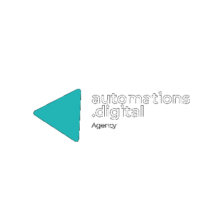Understanding ManyChat & Instagram DM Automation
Introduction to ManyChat
ManyChat is like your trusty sidekick for whipping up Instagram & Facebook Messenger Bots in marketing, sales, and support. It’s a way for businesses to keep things chatty and friendly with their audience. With over 1.3 billion folks hanging out on Facebook Messenger, that’s a big bunch of people you can reach quickly and turn into your brand buddies (Ubique Digital Solutions). This tool rocks for influencers and those running e-commerce shops who want to sharpen their communication skills.
Table of Contents
- Understanding ManyChat & Instagram DM Automation
- Getting Started – ManyChat Tutorial for Beginners
- Creating Chatbots with ManyChat
- Advanced Features of ManyChat
- Maximizing Business Potential with ManyChat
- ManyChat Analytics and Performance Tracking
- ManyChat Pricing and Plans
- Creative Ways to Use ManyChat Automations
Benefits of ManyChat
ManyChat throws a bunch of perks at businesses, boosting their marketing mojo with automation. Here’s what you get:
| Benefit | What It Does |
|---|---|
| User Engagement | ManyChat lets businesses chat with users in the here and now, which ramps up those customer relationships. |
| Increased Sales | Chatbots in ManyChat have a knack for turning chit-chat into cha-ching by nudging bots and users towards sales (Mageplaza). |
| Automation | No more manual labor. ManyChat takes over customer support and marketing chores, helping businesses turn looky-loos into buyers via automated magic (Ubique Digital Solutions). |
| Analytics Tracking | With ManyChat’s tools, you’ll get the lowdown on visitor behavior and metrics like impressions and open rates, steering your decisions like a pro. |
| Scalability | Got lots of customers? No problem. ManyChat has the chops to handle multiple chats at once, perfect for businesses on the grow. |
These goodies don’t just boost user chatter—they streamline how your biz runs, so it’s a must-have for anyone diving into ManyChat’s messenger marketing game. Want the scoop on making ManyChat work best for you? Check out our take on manychat best practices.
Getting Started – ManyChat Tutorial for Beginners
ManyChat seems like the perfect partner for influencers and ecommerce folks who want to dip their toes into social media automation. Let’s walk through the process of setting up a ManyChat account and figuring out the ManyChat Dashboard, which is basically your new bestie for all things automation.
Disclosure: Our blog posts may include affiliate links; if you buy something through a link, we will earn a commission at no extra cost to you.
Setting Up Your ManyChat Account
Getting your ManyChat account up and running is a piece of cake. Here’s the play-by-play:
- Head to the ManyChat Website: Pop over to ManyChat and hit “Get Started Free.”
- Sign In with Facebook: Since ManyChat chats through Facebook Messenger, you need to sign in via your Facebook account. Make sure this account is tied to the business or page you want to jazz up with automation.
- Pick Your Plan: Go for the free plan or splurge on the pro plan for those fancy advanced features. The basics are covered in the free plan, but the pro plan is like a Swiss Army knife of automation.
- Fill In Your Details: Once you’re in, you’ll want to finish up your profile with a photo, business name and any other info that’ll make it pop.
- Connect Your Facebook Page: Link ManyChat to the Facebook page and Instagram account you want to automate. It’s like giving your FB and IG a personal assistant.
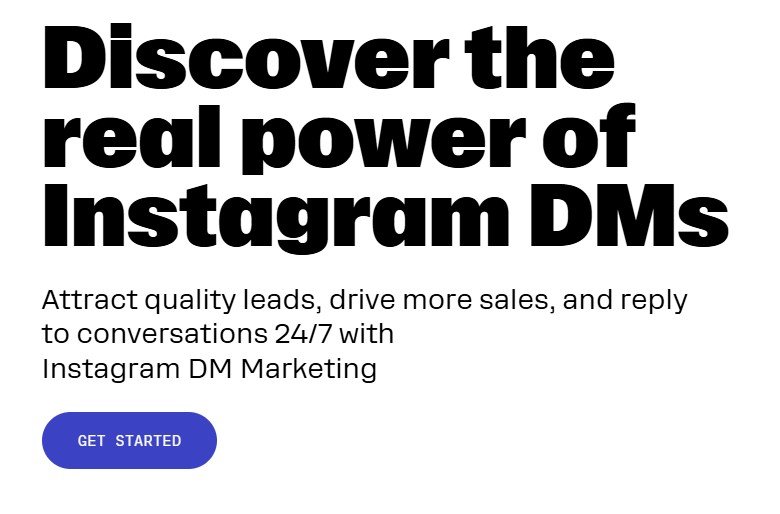
Navigating the ManyChat Dashboard
After you’ve clicked through set up, you’ll meet the ManyChat Dashboard. Handles all your automation stuff and makes life a bit easier. Here’s what you’ll find:
| Feature | What It Does |
|---|---|
| Home | Shows a snapshot of the action, like new subscribers and messages. It’s great for keeping your finger on the pulse. |
| Automation | Houses the Flow Builder and Basic Builder to whip up and tweak your automations (Manychat Help Center). |
| Audience | Lets you check out and organize subscribers and see what’s working. |
| Broadcasting | Sends out messages to everyone or just a cool group. |
| Growth Tools | Offers tools to ramp up your subscriber count and get folks chatting. Check out ManyChat growth tools. |
| Analytics | Dives into how your bot is doing, with stats on interaction and conversions. |
Under the Automation tab sits the Flow Builder and Basic Builder. The Flow Builder is your imagination playground – it’s a visual tool perfect for crafting complex flows. If you’re keeping it simple, the Basic Builder is your go-to for straightforward messaging.
And ManyChat doesn’t just leave you hanging. They’ve got ready-made templates to kickstart your automation journey. Pick one and tweak as needed or start with a blank slate and make it your own.
With this dashboard, you’re ready to whip up some snazzy chatbot flows, boosting how you chat on social media. For more on getting bots going, you can check out manychat sequences and manychat messenger marketing.
Creating Chatbots with ManyChat
ManyChat’s simple platform makes it easy for everyone—yes, even those who think HTML sounds like a new sandwich—to whip up some effective chatbots. Here, let’s see how to make the most of ManyChat’s templates and how to tweak those chatbot flows till they fit like a glove.
Utilizing ManyChat Templates
Diving into ManyChat, you stumble upon a treasure chest of ready-to-go templates that make the whole process a breeze. Whether you’re looking to nail that first impression with welcome messages, keep customers happy with support, or jazz up your promotional ties, there’s a template for you. These shortcuts aren’t just time-savers—they’re your toolkit for creating a bot in no time.
And if you like to start from scratch—because, why not?—ManyChat gives you a blank slate for full-on creativity (Manychat Help Center). This means you can craft chatbots that really know your business, inside and out.
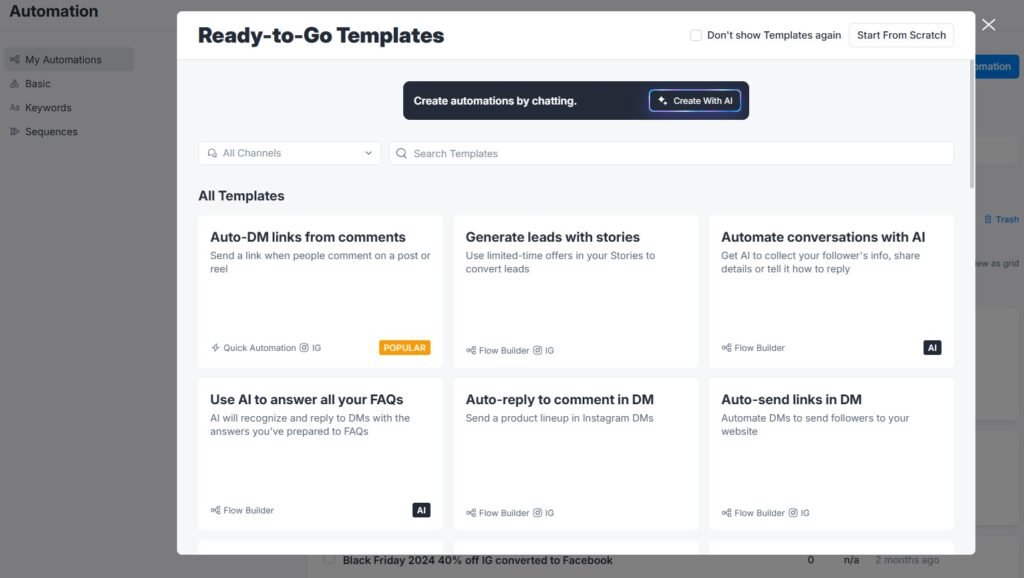
Customizing Chatbot Flows
Let’s talk personalization, because nobody likes one-size-fits-all. With ManyChat, you’ve got two cool tools: Flow Builder and Basic Builder. Flow Builder lets you get all artsy with a bird’s-eye view of conversations, great for when your bot needs to juggle multiple tasks at once. Basic Builder is more of a straight arrow—perfect for simpler stuff (Manychat Help Center).
Want to get the party started? Flows kick off with triggers, kind of like a “let’s go!” button. These triggers react when users click something or when the clock hits a certain hour, setting off the bot magic (Manychat Help Center).
Here’s the lowdown on the builders:
| Feature | Flow Builder | Basic Builder |
|---|---|---|
| View | Bird’s-eye visual | Step-by-step |
| Complexity Level | Great for multitaskers | Best for single tasks |
| User Experience | All-In-One | No-Fuss |
You can tweak and tailor every message and sequence based on what makes your audience tick. Using ManyChat’s growth tools can give your bot a boost, pulling in new subscribers and ramping up those chats.
Diving into templates and personalizing flows help build witty chatbots tailored just right, which boost your messenger marketing game and keep your customers grinning from ear to ear.
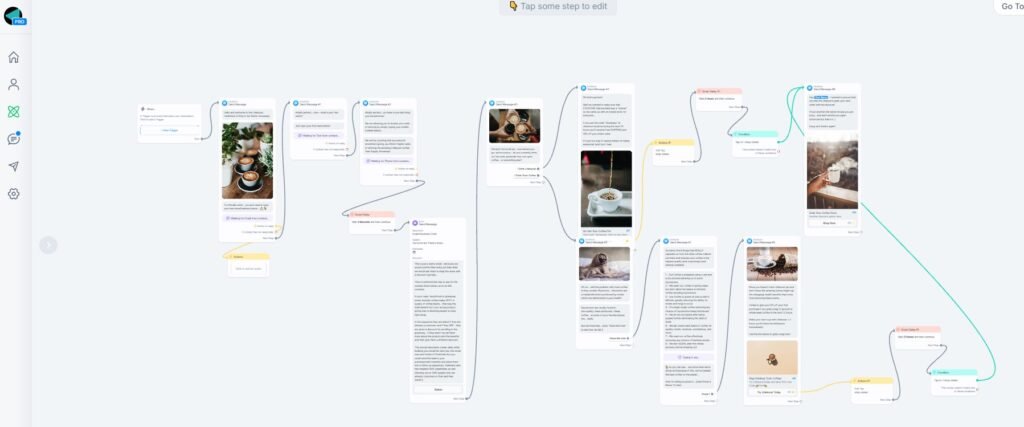
Advanced Features of ManyChat
ManyChat’s got some serious chops when it comes to features, built for those influencers and online stores that want to level up their game without having to sweat the small stuff. This part digs into the arsenal of automation tools ManyChat has on deck and the way it fits like a glove with different platforms to get the most bang for your buck.
Automation Tools in ManyChat
ManyChat’s automation tools are like having a personal assistant who never sleeps, turning curious lookers into bona fide buyers by watching what they do online. Peeking at numbers like how many eyeballs you got, which emails people actually open, and how often they hit ‘buy’ gives businesses the edge they need to change up their tactics for better engagement and ringing cash registers (Ubique Digital Solutions).
Here’s the lineup of what ManyChat’s got to offer:
| Automation Tool | Description |
|---|---|
| Flow Builder | Think of it as a visual map-maker for all your automated chats, helping you see the big picture all at once. |
| Basic Builder | For those who like their automation simple and sweet—one step at a time. |
| Quick Automations | Perfect for Instagram users looking to automatically handle comments and post interactions without the endless scroll. |
| Triggers | These bad boys turn your automations on like a light switch when certain things happen, be it a keyword drop or a QR code scan. |
These tools let you customize your marketing like a pro tailor, making sure your interactions suit your style and needs. With the Flow Builder and Basic Builder, ManyChat tutorial caters to everyone, whether you like things simple or need a deep dive.
Integration with Various Platforms
ManyChat plays nice with a bunch of platforms, which means more ways to chat people up and keep your business humming. From helping you chat folks up to getting the word out far and wide, ManyChat’s integrations are where it’s at. Check out some of the players they roll with:
| Platform | Description |
|---|---|
| Facebook Messenger | Have one-on-one chats right in Messenger, using ManyChat’s magic to keep things smooth and personal. |
| Save time by letting bots handle your DMs and comment replies, freeing you up for other things. | |
| Mix your messaging mojo with emails to reach people wherever they are at. |
These integrations stretch ManyChat’s reach, connecting the dots between you and your audience all over the place. With the right integrations, you’re not just saying hello—you’re leveling up the whole experience and keeping folks coming back for more.
To get more wisdom on how to use automation to your advantage, check out manychat growth tools and manychat messenger marketing. Plus, get the lowdown with manychat best practices to polish your automation skills.
Maximizing Business Potential with ManyChat
ManyChat is like that trusty swiss army knife for influencers and e-commerce businesses. It’s all about boosting interaction and making those cash registers sing. Here’s the scoop on how to make the most out of ManyChat to bump up sales and give customer support that extra oomph.
Increasing Sales through ManyChat
So, how do you turn folks browsing around into your latest customers? ManyChat has a boatload of automated tricks up its sleeve. It’s like having your very own sales detective, watching ‘n’ learning, it even counts things like how often people peek at your page, and how many end up clicking that sweet “buy” button (Ubique Digital Solutions). This detective work helps businesses cook up marketing plans that turn window shoppers into buyers.
Let’s chat about some cool tools ManyChat gives you to boost those conversion rates:
| Tool | What It Does |
|---|---|
| Messenger Ref URL | Sends folks directly to a conversation in Messenger. It’s like having a guided tour for your campaigns. |
| Facebook Comments | Jump into the comment game right on a Facebook post. Who needs a crystal ball with such engagements? |
| Customer Chat | Keep customers chatting on your website. They won’t even feel the need to leave the comfort of your page. |
| QR Code | These little squares can be scanned to whisk folks straight to your promos or products. |
| Landing Page | Craft pages that nudge visitors towards certain actions. |
| Website Widgets | Plop chat boxes right on your site for chats smoother than buttered toast. |
With these jigsaw puzzle pieces from the ManyChat growth tools, you can patch together a sales puzzle where window shoppers turn into checkout champs.
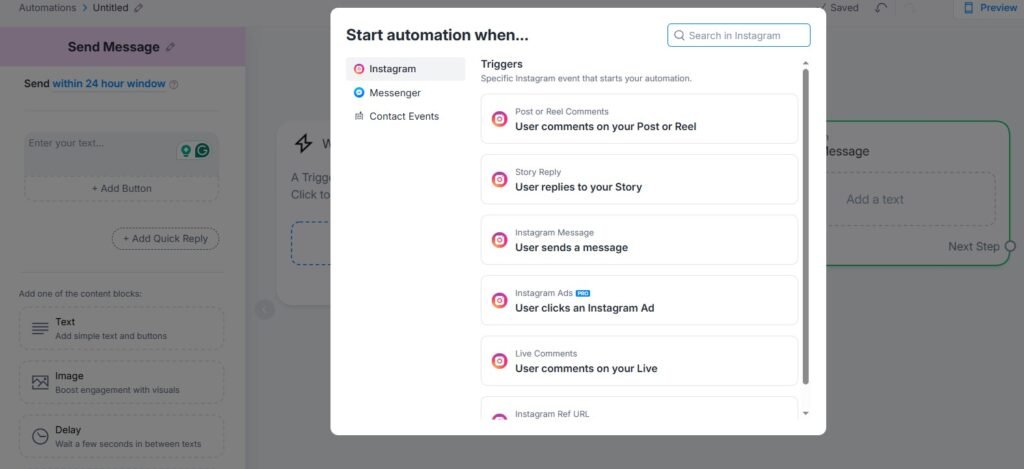
Enhancing Customer Support via ManyChat DM Automation
Keeping your customers happy is like keeping your fridge stocked. It’s a must. ManyChat smoothens customer support, keeping things fast and simple. Thanks to chatbots, you can have someone (or something) to answer even the simplest questions 24/7 (Manychat).
Moreover, these bots have a thrifty side too. They slash customer service costs by a whopping 29% – 46%, depending on how you roll (Manychat). It’s efficiency at its finest, with pre-typed responses to save the day when questions pop up.
Don’t forget about the analytics treasure trove, where you can dig into numbers, charted territory, and measure just how well your strategies are performing. By logging conversion moments and eyeing customer behaviors, you can tweak how you treat your customers like one would tweak a recipe. For some extra tips to spice things up, check out our article on manychat best practices.
Bringing ManyChat into your game plan tightens up both the process of making sales and giving customer support a facelift. So, saddle up ManyChat for a business ride that steers you straight towards success.
ManyChat Analytics and Performance Tracking
Keeping an eye on how things are running is key for those using ManyChat, whether you’re a business whiz or social media influencer. Let’s chat about why it’s a good idea to keep tabs on your metrics and how ManyChat’s got just the stuff to help you make sense of your conversion rates.
Keeping an Eye on ManyChat Metrics
ManyChat throws in a solid set of tools for watching how your chatbots are doing their thing. Users get to see stats like who’s talking to their bots, who’s hit the snooze button, how many times bot messages get seen, and how many folks are actually clicking and signing up. Here’s the scoop:
| Metric | What’s Up |
|---|---|
| Active Contacts | Folks who’ve chatted with your bot lately |
| Inactive Contacts | Folks who’ve gone silent for a bit |
| Impressions | How often your bot’s messages show up somewhere |
| Opt-Ins | People signing up for more of your bot’s messages |
| Open Rate | The portion of folks peeking at your messages |
| Click Rate | How many users are hitting those links |
| Conversion Rate | Turning talks into actions like sales |
Juggling these numbers pushes you to tweak bot chats and keep the crowd engaged. Dive into how visitors tick and adjust things to polish up the customer vibe.
Breaking Down Conversion Rates
Conversion rates are like your bot’s report card, showing how well it’s turning chats into actual steps, like getting someone to buy something or join your newsletter club. ManyChat scores you with ways to track and pick apart how users move before they decide to convert.
Here’s how you can size up your conversion rates:
- Jot Down Goals: Know what a win looks like—maybe it’s buying stuff or snagging newsletter sign-ups.
- Track the Journey: Peek into ManyChat’s stats to see what users do before they become fans.
- Check Those Open and Click Numbers: Usually, more opens and clicks mean better conversion rates. Sift through these to see what’s working.
- Mix Things Up: Toy around with different ways of communicating to find what really hits home with users.
Keeping watch over these stats helps you grasp what your audience loves and fine-tune your chatbot’s mojo. Before you know it, you’ve got more folks buzzing around platforms like Facebook Messenger, giving your marketing game a major boost. Make it shine bright with strategies from ManyChat Messenger marketing and all the cool tricks from manychat growth tools.
ManyChat Pricing and Plans
ManyChat has some neat pricing choices aimed at fitting everyone’s business groove. If you’re an influencer or an ecommerce business owner and into automating your social media game, these plans are worth checking out.
Exploring ManyChat Free Plan
So you’re interested in ManyChat but not sure if it’s worth the buck? The FREE plan is like signing up for a free sample at the grocery store. You get to try out a bunch of features without dropping a dime. It’s perfect for small business owners and influencers to take their communication for a spin. Here’s what you’ll get with the free plan:
- Manage up to 1,000 contacts like a boss.
- Get your hands on ManyChat growth tools like Messenger Ref URL, Facebook and Instagram Comments, Customer Chat, and QR codes. These tools are your secret weapon to boost those conversions straight from the Messenger platform (Mageplaza).
- Send messages, use configured automations, Live Chat, and Broadcasts—until you hit that contact cap. Once you’re at the top, no more messages for you! (Mageplaza).
Check out what’s cooking in the ManyChat Free Plan:
Considering ManyChat Pro Plan
Stepping it up, folks? The ManyChat Pro Plan (start 30-day free trial) has your name on it. It’s for those who want to go beyond the freebie limitations and get fancy with features. Here’s what makes the Pro Plan tick:
- Toss that contact limit out the window—go unlimited and flex those messaging muscles.
- Dive into premium features and automation tools to jazz up your customer interactions.
- Set up custom sequences and toss new platforms into the mix, cranking up your communication and marketing mojo.
Peep the highlights of the ManyChat Pro Plan:
| Feature | Description |
|---|---|
| Contacts Limit | Unlimited |
| Monthly Fee | Depends on your pickup of usage and features |
| Growth Tools | Turbo-charged options |
| Automation | Advanced automation capers |
| Customer Support | VIP or tailored support, just for you |
ManyChat DM Automation works great for marketers and small businesses, especially those who might not be the tech-savviest but still want to whip up effective Messenger bots (BotPenguin). Size up both the free and Pro plans, and you might just become a whiz at manychat messenger marketing while getting maximum cheers from your audience. Oh, and don’t skip our tips on manychat best practices to make sure you’re on the right track using what you’ve got.
Creative Ways to Use ManyChat Automations
Harnessing ManyChat effectively can really boost your connection with folks who follow you or are your customers. Here are a couple of nifty tips on how to make the most of ManyChat in a fun and interactive way.
Welcoming New Followers
Giving a warm hello to new followers is like rolling out the red carpet for your audience. ManyChat lets you greet them with personalized messages that make people feel noticed and appreciated right from the get-go. You might include a few things like:
- A snappy intro about who you are or what your brand’s all about.
- A sneak peek of what cool stuff they can look forward to.
- Handy links to popular stuff they’re gonna love.
You can also throw in some fun stuff like quizzes or small polls to keep things lively. And hey, if they’ve got questions, you can set things up to answer them automatically, making sure nobody’s left hanging.
Sending free goodies or lead magnets directly through chat is another neat trick. It gives newcomers a reason to stick around and explore your content. For more tips on spicing up your welcome messages, hop over to our guide on manychat growth tools.
Running Giveaways and Contests
Who doesn’t love free stuff? Contests and giveaways are a great way to get more eyes on you and keep folks engaged. With ManyChat, you can make the process smoother by automating how people enter these contests. Businesses can ask users to do simple things, like sharing the contest or tagging a friend, all of which ManyChat can easily keep track of.
Some cool ManyChat features can really jazz up your contests:
- Breaking down your audience into smaller groups so everyone gets a special note during the event.
- Automating all the key announcements and follow-up messages, so everyone stays in the loop.
- Providing quick as lightning customer service via instant messaging to help out anyone with questions or hiccups.
After the contest, you can run an easy-peasy automated survey to get some feedback, helping you up your game next time around. This kind of interaction helps build a tight-knit community and boosts loyalty among followers. For more killer ideas on killer messaging, check out our article on manychat messenger marketing.
By trying out these fun and creative ideas, influencers and eCommerce folks can really amplify their connection with audiences using ManyChat. Not only does this make the user experience more enjoyable, but it also helps your brand grow in an awesome way.
If you are an Influencer or ecommerce brand and need help in implementation of Manychat Instagram DM Automation on your Instagram and Facebook accounts. We will help you from A to Z, you don’t have to do it by yourself. Let’s talk about it just book a free 20-minute consultation.