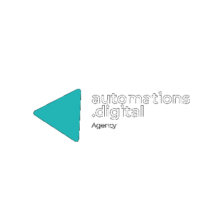Introduction to ManyChat
What is ManyChat?
ManyChat’s your go-to for whipping up chatbots that chat it up on Instagram DMs, Facebook Messenger and other messaging apps. It’s built to help businesses and influencers shoot back instant replies and keep their real-time conversation game strong. With an interface that’s as friendly as your neighborhood barista, ManyChat lets you roll out campaigns, manage customer chatter, and even peek into some nifty performance stats with ease.
Table of Contents
- Introduction to ManyChat
- Setting Up ManyChat
- Best Practices for ManyChat Setup
- Tapping Into Automation with ManyChat
- Analyzing Performance and Feedback
- Staying Compliant and Ethical
Why Influencers and Shops Can’t Pass Up ManyChat
In the fast-paced dance of today’s tech scene, ManyChat is a goldmine for influencers and online stores. This trusty sidekick makes chatting with customers a breeze, squeezing more sales and tidying up those time-sucking chores. With ManyChat on board, businesses can automate dull stuff, giving them room to cook up big plans.
Check out this table for a quick rundown of why ManyChat rocks for influencers and online shops:
| Perk | How It Helps |
|---|---|
| Boosted Chat Fun | Connect in-the-moment, grow your fan squad, and keep folks coming back for more. |
| Ready-to-Go Customer Help | Chatbots that don’t need naps. They got your back, even when the lights are out. |
| Sales Go Up | Tailored messages that nudge folks to click ‘buy’. Watch those sales numbers climb. |
| Smarter Moves | Peek into user habits and likes with data tools. Perfect for plotting next big steps. |
| Plays Well with Others | Connects with all sorts of platforms to widen your reach. |
Jump into ManyChat growth tools and get cozy with ManyChat messenger marketing to unlock everything this platform’s got up its sleeve. Once you cozy up to your audience, you’re not just keeping customers—you’re lighting the path to stronger sales and biz booms. If the ManyChat world is new to you, our ManyChat tutorial for beginners is there to make your first steps easy peasy.
Disclosure: Our blog posts may include affiliate links; if you buy something through a link, we will earn a commission at no extra cost to you.
Setting Up ManyChat
Getting started with ManyChat is pretty much a stroll in the park. It’s all about signing up, linking up with other platforms, and getting comfy with the dashboard. If you’re an influencer or run an online shop, this could seriously level up your marketing game.
Account Registration and Integration
Kicking off your ManyChat journey is pretty straightforward. Just hit up the ManyChat website and sign up using your Facebook account—trust me, you’ll need it to hook up the chat with your Facebook page.
And once you’ve done that, ManyChat can be your gateway to a whole bunch of platforms. These connections make it a breeze to manage marketing campaigns on multiple channels. Here’s a short list of popular integrations available on ManyChat:
| Integration Type | Description |
|---|---|
| Facebook Messenger | Main channel for automated chats and keeping customers looped in. |
| Perfect for influencers and online stores wanting to boost sales via Instagram. | |
| Seamlessly ties email marketing with Messenger for better interaction. |
After you’ve set up your account and linked everything, don’t forget to check your Facebook page settings to make sure they’re A-OK for messaging so you can get the best out of ManyChat.
Understanding the ManyChat Dashboard
The ManyChat dashboard is your control center for all things messaging. With its easy-to-use layout, you’ll find everything neatly organized, making it a cinch to find your way around.
Here’s a quick look at what you’ll find on the ManyChat dashboard:
| Dashboard Section | Purpose |
|---|---|
| Dashboard Overview | Shows essential stats like how many folks signed up and recent chats. |
| Growth Tools | Lets you build and manage tools to snag new subscribers, like pop-ups and landing pages. |
| Automations | Sets up automatic replies and sequences to keep people engaged at every step of their customer journey. |
| Broadcasts | Use this to send messages and updates to all or certain folks on your list. |
| Settings | Tweak your account details, privacy settings, and integrations right here. |
Getting a grip on the dashboard is super key for making the most out of ManyChat. Knowing your way around these sections will help you run your marketing like a well-oiled machine. Following the manychat best practices can also help with better engagement.
For those just dipping their toes in, our ManyChat tutorial for beginners is a great place to start. It’ll guide you through setting things up and making the most out of what ManyChat offers.
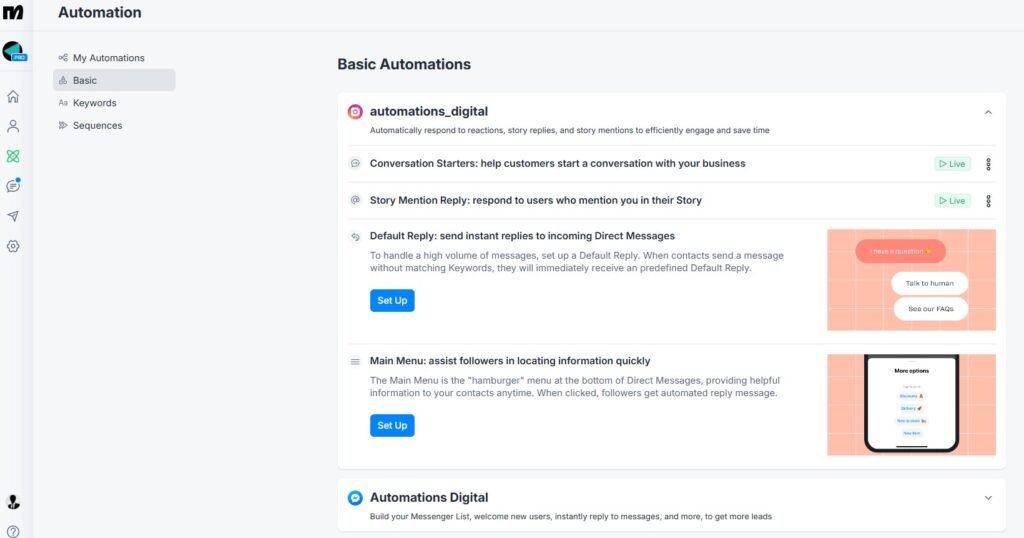
Best Practices for ManyChat Setup
Creating Engaging Welcome Messages
Think of your welcome message as a warm handshake—it’s the first thing people notice. It’s not just fluff; it’s your chance to make new users feel right at home. Here’s how you can nail that opening line:
- Friendly Hello: Kick off with a cheerful greeting. Add their name so it doesn’t feel like they’re chatting with a cold, heartless bot.
- What’s In It For Them?: Let folks know why they should stick around. Is it deals, advice, a good laugh? Spill the beans early.
- Give ‘Em a Nudge: Motivate users to do something specific, like browse your stuff or sign up for updates.
Here’s a simple roadmap for your welcome note:
| Element | What’s It Saying? |
|---|---|
| Greeting | “Hey [User’s Name]! Welcome to [Your Brand]!” |
| What You Offer | “We have awesome [products/services] for you…” |
| Call to Action | “Click here to dive in!” |
Personalizing User Interactions
Personalizing ain’t just for monogrammed towels; it’s about building a unique chat vibe. Use the info you gather to chat like you’re old buddies. Here’s how to make it happen:
- Get the 411: Start asking questions when they first join the party. What do they like? What do they need?
- Break ‘Em Up: Once you have their details, sort users into groups so you can send messages that’ll hit home with each group.
- Make It Personal: Use smart content that adapts to each user’s actions. Keep your messages feeling fresh and unique.
Here’s a look at how to personalize interactions effectively:
| Strategy | What’s the Deal? |
|---|---|
| Data Collection | Find out their likes and dislikes. |
| Audience Segmentation | Sort folks into groups for tailor-made chats. |
| Personalized Content | Send tips and messages that fit their needs. |
By mastering these ManyChat strategies, influencers and small business moguls can forge tighter bonds with their audience, making the whole experience more engaging. Dive deeper into automating your chats by checking out our piece on chat sequences.
Tapping Into Automation with ManyChat
ManyChat’s automation tools pack a punch, boosting how you chat and connect. Using automated steps and spruced-up broadcast messages, influencers and e-commerce gurus can light up their exchanges with fans and shoppers alike.
Crafting Automated Sequences
ManyChat lets users build a string of messages sent based on what folks click or like. This feature keeps the chat going strong without you having to live in front of the screen.
Here’s how you set up automated sequences:
- Define Goals: Pin down what you want from the sequence — be it greeting fresh subscribers, pushing a product, or lending customer support.
- Create Message Flows: Dream up a message path that steers users through what you’ve planned. Throw in some text, images, videos, or buttons to mix things up.
- Set Triggers: Decide what clicks start the sequence, like someone signing up or hitting a certain button.
- Test the Flow: Give it a whirl before it goes live to make sure everything’s running smooth.
Check out this table of goals and the right message types for ’em:
| Objective | Message Types |
|---|---|
| Welcome Newbies | Warm greetings, what’s-in-it-for-you notes |
| Peddle Products | Standout features, deals of the day |
| Offer Help | FAQs, fix-it guides |
| Get Feedback | Surveys, rating invites |
Dig into our guide on manychat sequences for more tips.
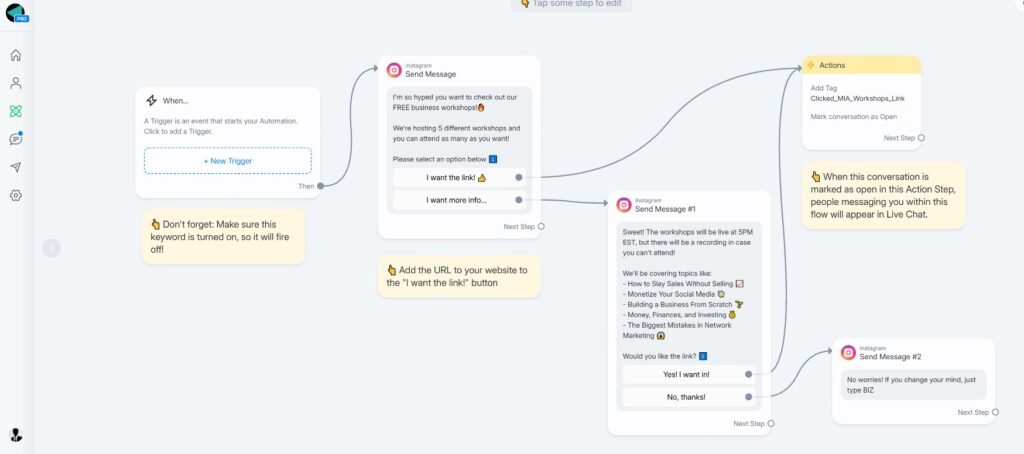
Sprucing Up Broadcast Messages
Broadcast messages let you hit up a bunch of subscribers all at once. Sprucing them up is key for getting people to hear you out and join the convo.
Here’s how to make broadcast messages pop:
- Segment Your Audience: Group folks by their actions, likes, or who they are. Tailor-made stuff tends to get more love.
- Craft Compelling Content: Use snappy titles and to-the-point messages. Remember, images or emojis can make it even more fun.
- Incorporate Call-to-Actions: Spell out what you want folks to do next, like “Buy Now” or “Tell Us What You Think.”
- Monitor Engagement Metrics: Peek at how many opened, clicked, or replied to know what’s clicking with your crowd.
Here’s a cheat sheet for snazzing up broadcast messages:
| Practice | Description |
|---|---|
| Audience Grouping | Tailor your messaging to different folks |
| Snappy Content | Make messages catchy and eye-candy |
| Direct Call-to-Action | Lead folks to their next move |
| Check Metrics | Keep an eye on numbers to keep improving |
Peek at our article about manychat messenger marketing for more juicy nuggets.
By tapping into automation with killer sequences and souped-up broadcast messages, influencers and shops can dish out more zestful chats for their audience, score better results, and make their crowd smile.
Analyzing Performance and Feedback
To really get the most outta ManyChat, influencers and folks running online stores should keep an eye on how things are going and listen to what their audience has to say. It helps sharpen those game plans and makes people more interested in what’s offered.
Monitoring Key Metrics
Want to know if AnyChat is pulling its weight? Pay attention to some important numbers. Here’s what’s worth keeping tabs on:
| Metric | Whatcha Lookin’ At |
|---|---|
| Subscribers | Number of folks who’ve signed up for messages |
| Open Rate | How many people actually open those messages |
| Click-Through Rate (CTR) | How often people click links given |
| Engagement Rate | Count of interactions (like clicks and responses) per user |
| Unsubscribe Rate | Number of folks saying “no thanks” to future messages |
Check these numbers on the regular. They’ll show where things are thriving or where there’s room to kick things up a notch. To learn more on keeping people engaged, dive into manychat sequences and manychat growth tools.
Gathering User Feedback for Improvement
Heard of user feedback? It’s gold for sprucing up ManyChat strategies. Getting thoughts straight from users lets businesses see what’s clicking with their crowd. Here’s how you might get the scoop:
- Surveys: Toss out some quick polls or surveys to see how folks are feeling.
- Direct Messages: Invite users to spill their thoughts directly through the chatbot.
- Monitoring Interactions: Watch how folks interact to catch common questions or hiccups.
Feedback loops mean the bot can morph and improve based on real-world input, building trust with subscribers. Plus, stay sharp with best practices in manychat messenger marketing and take a gander at beginner resources like the manychat tutorial for beginners.
By scoping out key metrics and soaking up user feedback, influencers and ecomm businesses can squeeze more value from ManyChat, leading to better engagement and success stories.
Staying Compliant and Ethical
Hey there, in the buzzing world of social media automation, particularly with cool tools like ManyChat, influencers and ecommerce big shots have got to keep their marketing within ethical and legal lines. This fishy mix not only keeps ’em out of trouble, but also helps ’em earn the trust of their audience. And we all know trust is everything in this game!
Understanding Messaging Regulations
Now, let’s talk regulations. Influencers and ecommerce peeps gotta be on top of various messaging rules. These rules tell businesses how to chat up users using automation tools. You don’t wanna mess up here – it could cost you in both reputation and penalties.
| Regulation | Description |
|---|---|
| CAN-SPAM Act | Make sure your messages have a way for folks to easily tell you to buzz off if they want. |
| GDPR | Keep EU folks’ insights private by asking nicely before you grab their info. |
| TCPA | Got to get a big fat ‘OK’ before you send them those marketing texts. |
If you’re playing on different turfs, knowing these rules is a must. A little legal advice doesn’t hurt either – could save you a heap of headaches later on.
Respecting User Privacy and Preferences
Keeping user privacy in mind? That’s golden. When you’re using ManyChat, you gotta be upfront about what you do with user info. Tell ’em how you’re gonna collect, use, and tuck away their data. Got your privacy policies handy and easy to understand? You’re halfway to earning some brownie points.
Key Points for User Privacy:
| Practice | Description |
|---|---|
| Obtain Consent | Always ask first before popping anyone on your list. |
| Offer Opt-Out Options | Make the exit as smooth as possible – nobody likes feeling trapped. |
| Personal Data Security | Lock up that data like it’s Fort Knox. Keep the sneaky buggers at bay. |
Plus, if you tailor your chats to fit user likes, you’ll see them light up with engagement. When messages match up with what they’re into, satisfaction usually follows in hot pursuit.
By keeping an eye on messaging rules and user privacy, influencers and ecommerce folks can chat ethically on ManyChat. Sticking to legal and user norms isn’t just the right thing to do – it’s smart business. Dive deeper into making magic with ManyChat with our other reads on manychat sequences and manychat growth tools.